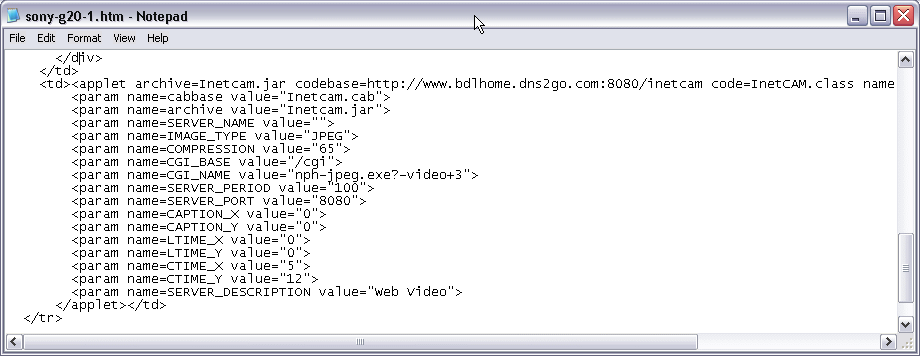
First of all you will need to download and install Active WebCam from PY Software http://www.pysoftware.com/ActiveWebCamMainpage.htm
I have only just started looking at Active Webcam, but it looks promising and
cheaper than iVista.
|
I do however have a couple of concerns or questions
about Active WebCam
|
Active Webcam has two methods of publishing (HTTP stream or FTP)
I use Web cam HTTP Servers method
Select the port you wish to use (The default is 8080 which should be fine assuming
you are not using that for something else)
Now back to BDLCAM. For each camera type you will find a HTM template file in the bdlhome\http folder
Panasonic.htm
ptz-n1.htm
ptz-n2.htm
Sony-d30-1.htm
Sony-g20-1.htm
Edit the appropriate file using notepad
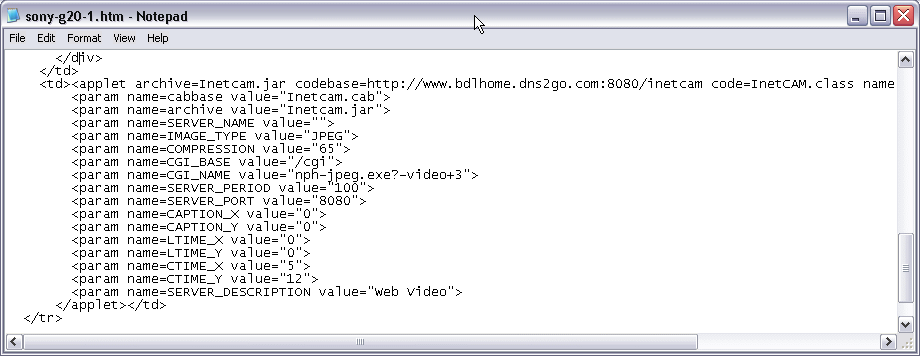
Towards the bottom of the file you will see a section starting with "<applet" and ending with "</applet>". The above example is for iVista, but to change for Active Webcam just replace that section with the following.
<applet codebase=http://www.bdlhome.dns2go.com:8081
CODE="WebCam_Viewer.class" WIDTH=352
HEIGHT=260
ALT="Your browser isn't running the applet <APPLET> tag,
for some reason. Probably you need to install Java Virtual Machine at http://java.sun.com/getjava.">
Browser ignoring <APPLET> tag. See <a href="http://www.pysoft.com">www.pysoft.com</a>
active webcam FAQs. Probably you need to install Java Virtual Machine at http://java.sun.com/getjava.
<PARAM NAME="COLOR" VALUE="#FFFFFF">
<PARAM NAME="IMAGE" VALUE="capture0.jpg">
<param name="BORDER" value="OFF">
</APPLET>
The only bits you need to change are the sections shown in red above.