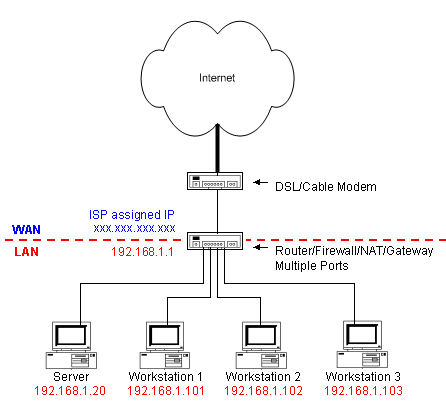
Below is a typical diagram of a broadband connection to the Internet
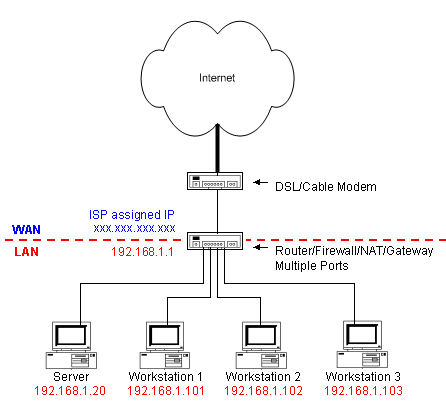
In the example above all 4 machines would appear to the Internet to be coming from the same IP address. That address would be the ISP assigned IP address (shown in blue). So even though all 4 machines have what is referred to as internal (LAN) ip addresses, they appear to the outside world as one address. This is achieved using a technique known as NAT, which most home routers use.
Now what happens if you want someone on the Internet to be able to talk to one of those 4 machines? Well this is were port forwarding comes in. Let's suppose you are running a webserver on the server above. On any of the workstations above http://192.168.1.20 would result in the website being displayed. You cannot however just give that address to your friends, as the IP address 192.168.1.20 is your LAN address (which is not known to the Internet). The only address that belongs to you and that is known to the Internet is your ISP assigned IP address (shown in blue). To find out your current external IP address visit http://www.whatismyip.com/.
As you may already know web servers (by default) run on port 80. So the solution is to forward port 80 on your router to 192.168.1.20. Now when someone on the Internet enters the URL http://xxx.xxx.xxx.xxx they will see the website on 192.168.1.20
So for BDLCAM you will want to forward two ports, the one you used for BDLCAM and the one you used for the video stream.
Below is an example of the port forwarding page of a Linksys router with two examples (which happen to be for PCAnywhere). In the examples below request to the WAN address on either 5631 or 5632 will be forwarded to 192.168.1.5 and request to 5633 or 5634 will be forwarded to 192.168.1.19
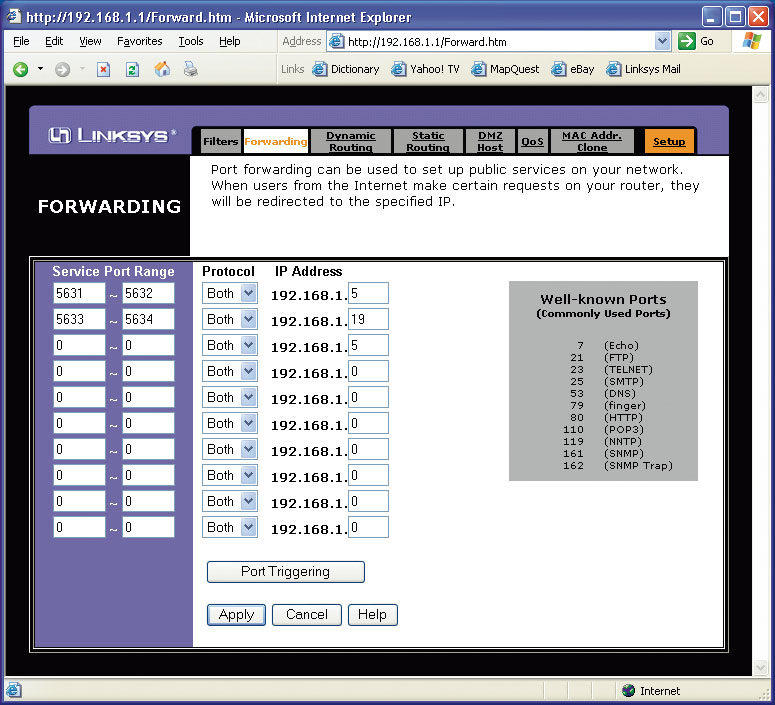
.