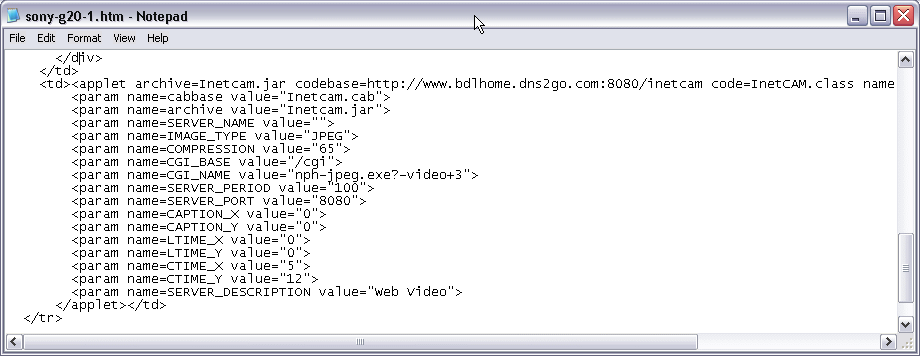
First of all you will need to download and install Active WebCam http://www.webcamxp.com
Within the http folder (which you will find in the BDLCAM folder), you will see a HTM template for each camera type.
Panasonic.htm
ptz-n1.htm
ptz-n2.htm
Sony-d30-1.htm
Sony-g20-1.htm
etc
etc
Edit the appropriate file using notepad
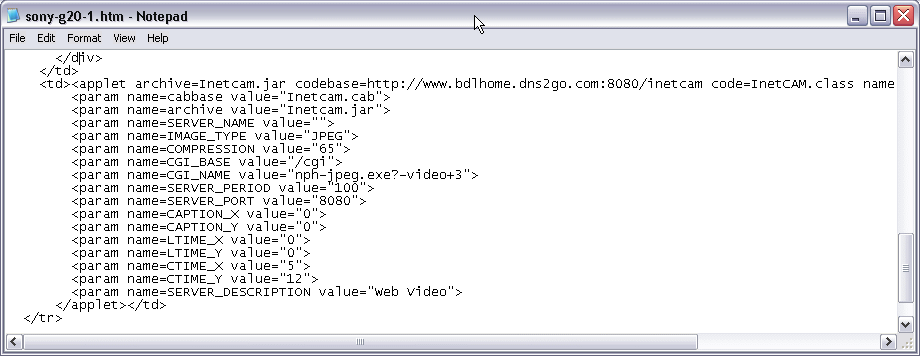
Towards the bottom of the file you will see a section starting with "<applet" and ending with "</applet>". The above example is for iVista but to change for WebCamXP, just replace the section above with the following:
<applet codebase="http://www.bdlhome.dns2go.com:8081"
code="webcamXP.class" name="webcamXP" width="320"
height="240" hspace="0" vspace="0" align="top"
refresh="5" filename="cam_1.jpg"></applet>
The only bits you will need to change are the sections shown in red