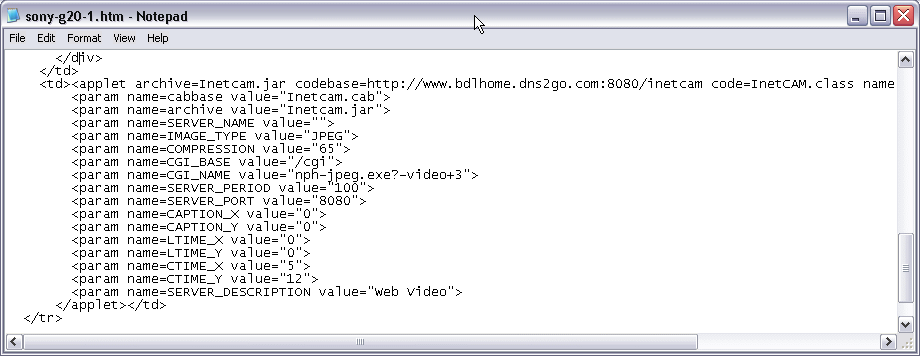
First of all you will need to download and install iVista from Inetcam http://www.ivista.com At $49.99 it's a lot more expensive than it used to be, but there is a free trial version available.
You will of course need a video capture device connected to your computer. I have used various devices including ATI graphics cards with AV in and also the USB Belkin Videobus II.
You can pretty much stick with all the default settings, with the exception
of the following:
Select the 'Configure Ivista' option, then select the 'Web Pages' tab and then
check the 'pop up video in separate window' option
Now back to BDLCAM. For each camera type you will find a HTM template file in the bdlhome\http folder
Panasonic.htm
ptz-n1.htm
ptz-n2.htm
Sony-d30-1.htm
Sony-g20-1.htm
Edit the appropriate file using notepad
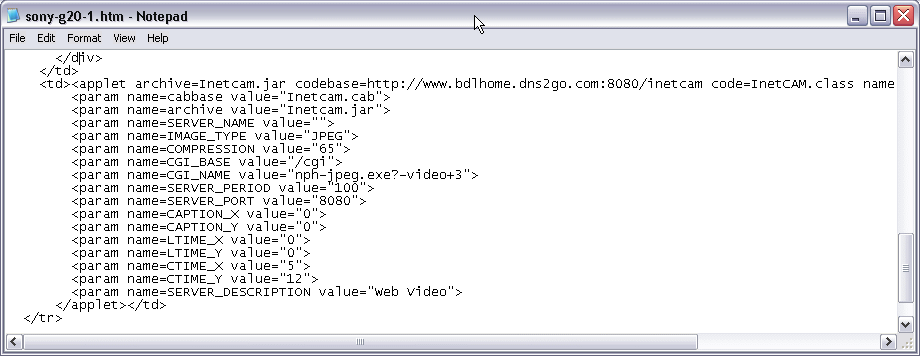
The items that you need to change are highted below
<applet archive=Inetcam.jar
codebase=http://xxx.xxx.xxx.xxx:8080/inetcam
code=InetCAM.class name=Inetcam width=320 height=240 align="middle">
<param name=cabbase value="Inetcam.cab">
<param name=archive value="Inetcam.jar">
<param name=SERVER_NAME value="">
<param name=IMAGE_TYPE value="JPEG">
<param name=COMPRESSION value="65">
<param name=CGI_BASE value="/cgi">
<param name=CGI_NAME value="nph-jpeg.exe?-video+0">
<param name=SERVER_PERIOD value="100">
<param name=SERVER_PORT value="8080">
<param name=CAPTION_X value="0">
<param name=CAPTION_Y value="0">
<param name=LTIME_X value="0">
<param name=LTIME_Y value="0">
<param name=CTIME_X value="5">
<param name=CTIME_Y value="12">
<param name=SERVER_DESCRIPTION value="Web Video">
</applet>
Obviously replace xxx.xxx.xxx.xxx:8080 with your external IP address and the port number you have iVista set to. To find your current external IP address visit http://www.whatismyip If you don't intend putting your camera on the public Internet you can of course use the internal LAN IP address of the machine running iVista.
The '0' is this is the camera number which is always '0' for single source version of Ivista.